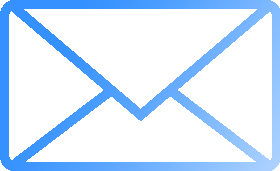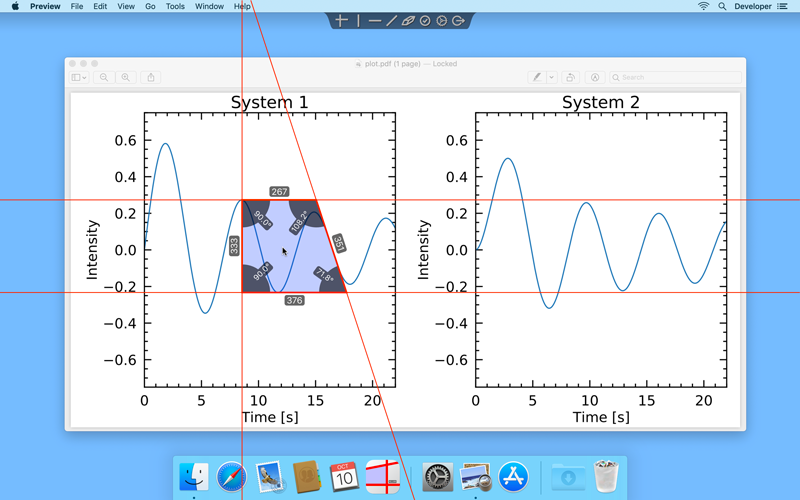
Measure
Measure the size of any element visible on your screen. The PixMeter toolbar is easily accessible at the top of the screen to add new markers or to temporarily disable them. You can place any number of vertical, horizontal or tilted markers, on any connected screen.

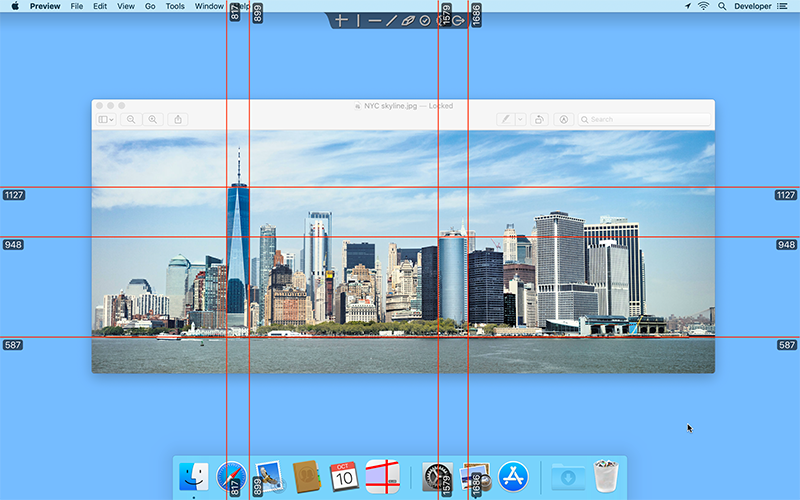
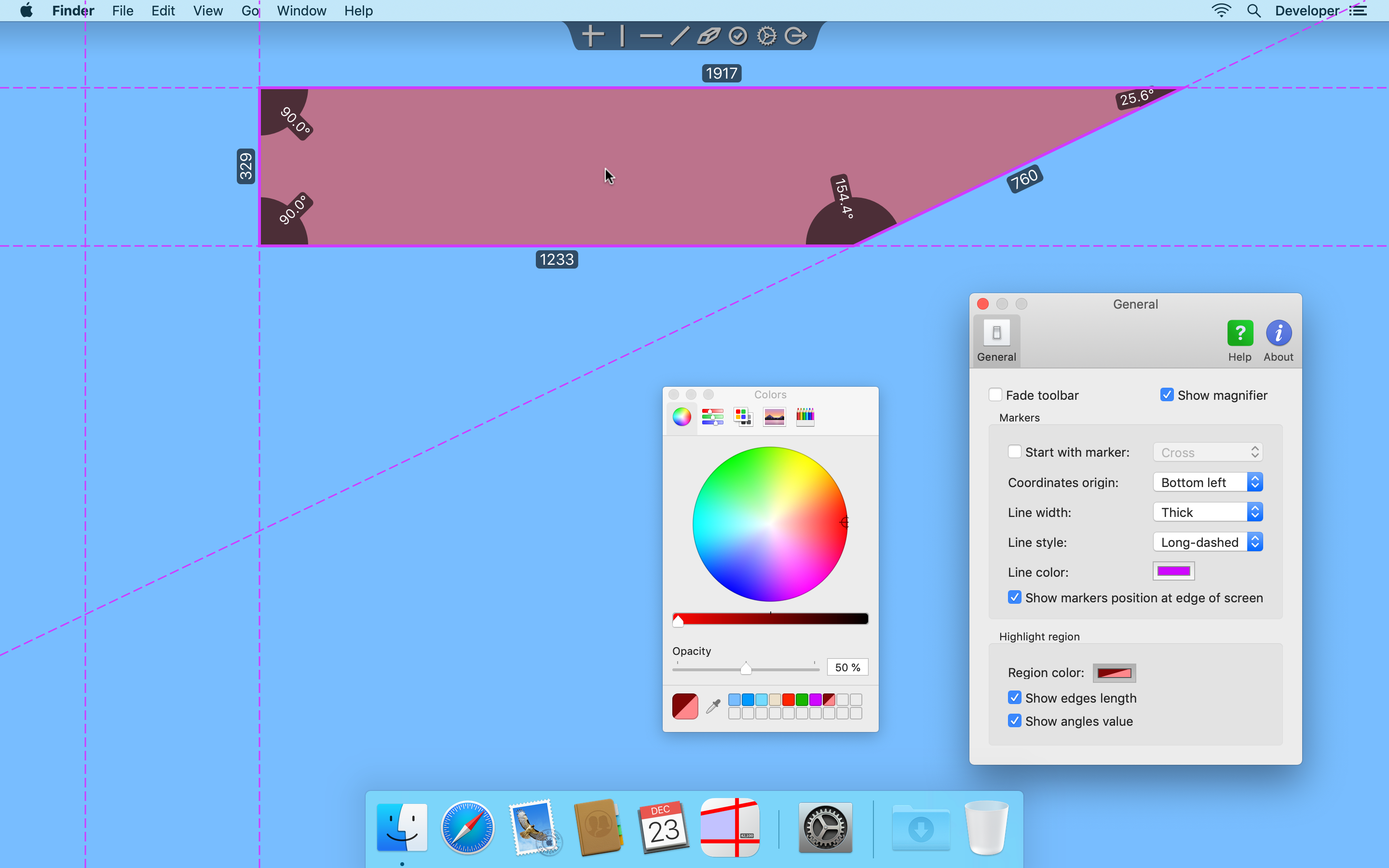
 No access to
No access to